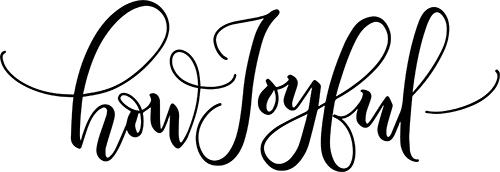Browse through the best Procreate brushes for Procreate on the iPad. With these custom brushes, you will be able to master iPad lettering and digital calligraphy to take your Procreate art and illustrations to the next level!

Finding the perfect brushes for Procreate can be challenging because, with the rise in popularity of the App, the market seems super saturated! So today I hand-picked some of the best ones out there!
I am sharing my very own brushes (with a sweet discount), a FREE sample of brushes, so you can test them by yourself (at the end of the post), and also a super awesome collaboration with Design Cuts, where I curated a list of awesome Procreate brushes packs and goodies, and the guys at Design Cuts packed them with a 50% discount!
So read until the end to find the awesome free brushes!
- What is Procreate?
- What are Procreate Brushes?
- The best Procreate brushes for Lettering & Calligraphy
- Especial brush packs: Chalk, paint & watercolor
- The best Procreate brushes for Illustration
- The best watercolor procreate packs
- Extra procreate tools for lettering
- Procreate Brush Bundle DEAL $$
- FREE Download – Procreate brushes
- My favorite iPad accessories & tools
- Shop my Procreate brush bundle

What is Procreate?
If you are new to creating digitally with an iPad, chances are you might have not heard of Procreate.
Procreate is a revolutionary app for digital creation designed for the iPad and iPhone (the app is a little different on phones and the name is Procreate Pocket).
The Procreate app was originally designed for Illustration, but Lettering artists have grown fond of all the amazing capabilities, and it's slowly becoming a staple of digital creation.
While the app works in raster format (works in pixels like Photoshop and not vectors, like Illustrator), it has many professional designers converted to the app because of the easy-to-use interface and the amazing capabilities especially when paired with extended brushes and textures.
Digital drawing and painting are nothing new, but only a few years ago, to get a “realistic” drawings or good quality pieces of lettering, you had to either mix media or purchase expensive digital brushes along with an expensive drawing pad that will attach to your computer (like a Cintiq tablet). So, this made digital drawing complicated and expensive.
Well, that is not the case anymore!
Now with Procreate, anyone with an iPad and compatible stylus (not only the Apple Pencil) has a chance to enjoy digital creation without a mess, from Lettering and Calligraphy to Illustration and even watercolor.
If you want to read more details about the current versions, compatible stylus as well as other frequently asked questions, just check Procreate's FAQ page here.
What are Procreate Brushes?
The rise in popularity of Procreate has created a wonderful market for designers and illustrators (like me) to share custom brushes.
Brushes are extended tools that allow you to recreate different effects, and textures with your Apple Pencil or stylus.
But it's not only about mimicking the “real” pen, markers, or even watercolors, as you will see at the bottom of the post, you can also use brushes as stamps and create grids for overall calligraphy and lettering pieces and also letters!
So many possibilities =] Now let's take a look at brush packs!
The best Procreate brushes for Lettering & Calligraphy
I love creating pieces digitally using my iPad, but finding the right brushes for the different things I wanted to do was a challenge, this is why I created my own and now you can have them too!
Below you can find my brush pack as well as the best brush packs on the internet now! No matter the kinds of brushes you are looking for, I am confident that you will find something for you on this list.
The Joyful Procreate Brush Bundle
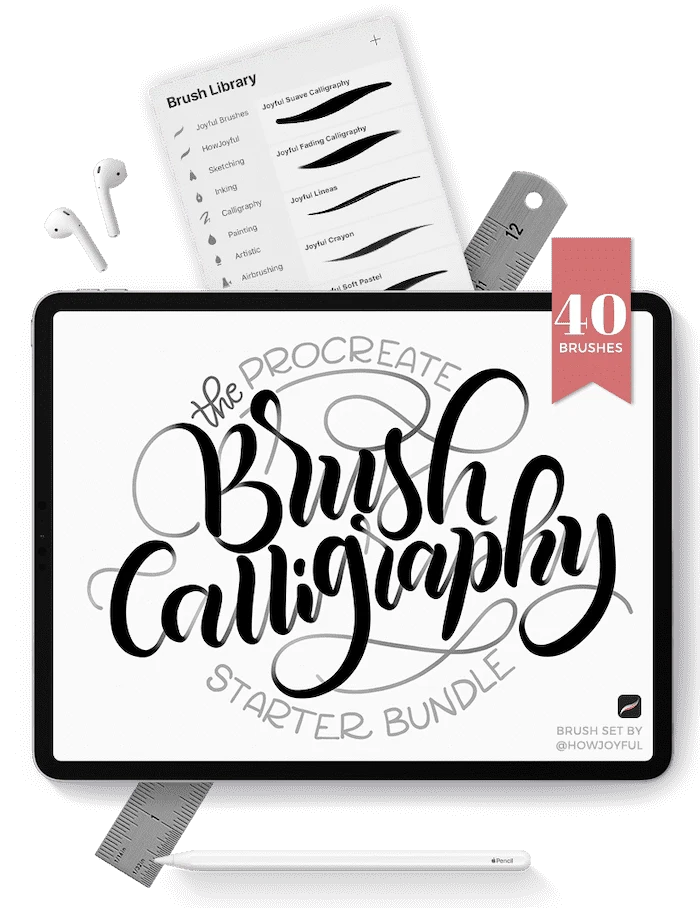
The Brush Calligraphy bundle
I had to start by sharing the brushes that I created because I designed them thinking about beginners in mind, with an ever-growing selection of the brushes I use for my work. Get them with a sweet discount!
1 – The KickOff Lettering Toolbox
If you are new to writing visual art and want to learn how to do calligraphy and lettering with your iPad, this is the thing for you!
Or, if you’ve been doing letters for a while but you want to step up your game and learn some new styles – this Toolbox will totally help you out and will save you some time in between!
In this toolbox, you will find everything you need to start practicing lettering! From brushes to textures to practice sheets, fun exercises, ornaments, basic letter theory, and much more!


2 – Procreate Lettering Toolkit
A collection of over 290 brushes for Procreate. They’re all created to emulate the tools that professional lettering artists keep handy. Open up your world to experimentation with a wide variety of brushes and tools.
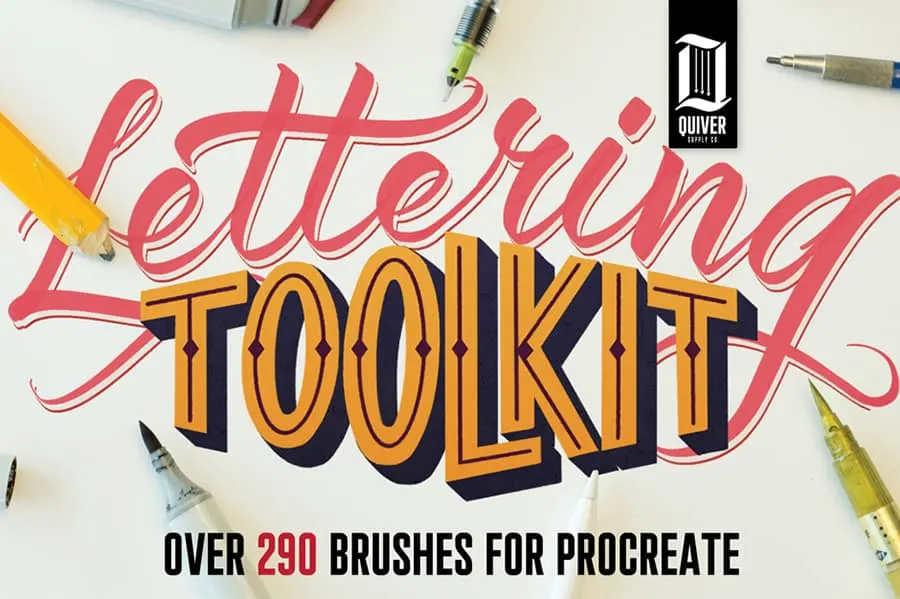

3 – The Brush Calligraphy Procreate Pack
The Brush Calligraphy Pack for Procreate includes 15 different custom-made brushes for calligraphy. This brush pack features great textures in brushes that will allow you to create a wide variety of different calligraphy styles.
The settings of each brush have been tweaked to ensure a smooth experience even for complete beginners just starting their iPad lettering journey.
Within this brush pack, most of the brushes will allow you to create thin and thick lines just by changing the pressure of your strokes.
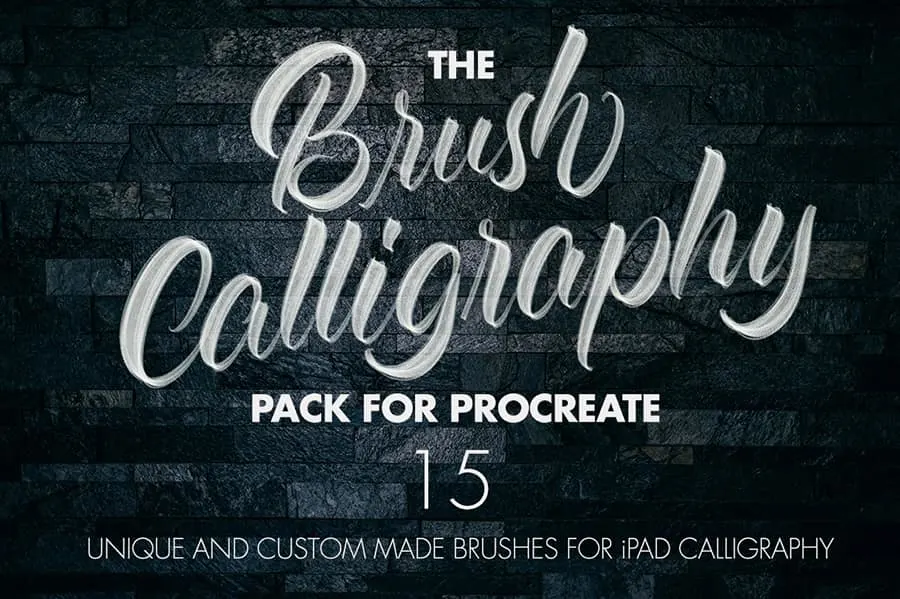

4 – Procreate Lettering Starter Pack
The main feature of this pack is its 10 part workbook created specifically for lettering on the iPad.
In Part 1 we cover Procreate interface, terms that you should be aware of as well as the anatomy of the letters. Part 2 is all about practicing writing and making strokes on an iPad, which is especially useful for beginners who are not used to writing on screens.
Once you are comfortable writing simple lines, we will continue to practice variable strokes in Part 3 and start writing our first alphabet. Part 4 covers drawing block letters and includes an entire serif uppercase alphabet that you can practice step by step.
No lettering is complete without some embellishments so in part 5 we will cover what kind of embellishments you can add to your letters and play around with adding them on a drop cap.
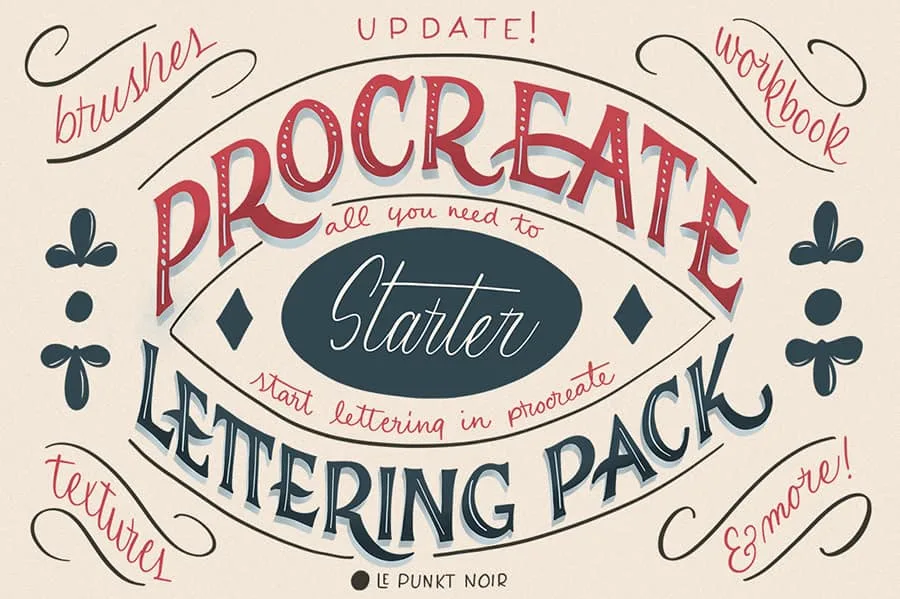

5 – Procreate Lettering Brushes
Procreate Lettering Brushes includes 42 brushes + 3 shadow brushes = 45 brushes!
These brushes are easy to use, whether for beginners or professionals. Texture brushes can be used as stationery, lettering, invitations, logos, font making, lettering, and much more!


Especial brush packs: Chalk, paint & watercolor
I had to create a separate category for these brushes because they are specifically targeted to a kind of letter creation, and those happen to be some of my favorites, so I was super excited to come across them. Check out some awesome brush packs for chalk lettering, sign painting, and watercolor calligraphy.
1 – Chalk Dust Brush Kit For Procreate
Ever since picking up the iPad Pro and Apple Pencil my favorite style of lettering has to be chalk, because of how creative you can be with the effect chalk gives you.
This pack has been made using actual chalk textures to give the most realistic-looking set of brushes that you’ll find for Procreate.
You also get a tips and tricks guide sheets to show you how to do things like shadows and shading and drawing elements like banners and floral elements.


2 – Fable Casual Procreate Brush Set
Obviously, nothing can really compare to the real thing, but this goes some way to recreating the feel and flow of a perfect palette sable one-stroke brush.
As if a set of brushes wasn’t enough, there are also some super handy practice sheets to follow so you can practice your casual alphabet. This set of brushes has been created specifically for Procreate on the iPad Pro.

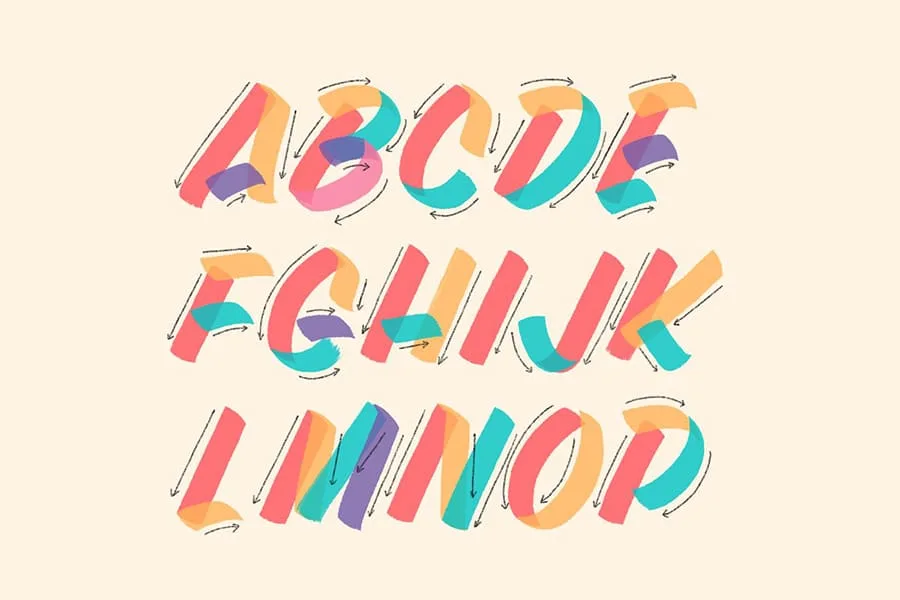
3 – Watercolor Calligraphy Procreate Brush Pack
This powerful kit will take the guesswork out of Procreate watercolor lettering, whether you’re creating flourished calligraphy styles, free-flowing brush scripts, or delicate illustrations.
These lettering brushes are designed specifically for writing calligraphy, with realistic watery effects. They come in a wide array of paint characteristics, with varying amounts of bleeding, translucency, color variation, and pigmentation.
Realism was the #1 goal of this toolkit. (It even includes a watercolor paper background brush so your lettering looks like paint absorbed into real cotton paper!) Once the first 10 calligraphy brushes were perfected, an ombré version of each one of those was created, so you can achieve beautiful color variations as you write, without having to open your swatch palette after each letter!
To complete the look of your watercolor artwork, you get 17 more brushes for drawing-watercolor washes, backgrounds, and paint splatters.


The best Procreate brushes for Illustration
Illustration is something I am working on adding more to my lettering work, so it's super nice to have a variety of brushes that I know that will work beautifully to add dimension and texture. This list of brushes rounds up some of the best ones for Illustration work!
1 – On The Road – Procreate Brush Set
This Brush Set will be your absolute companion – your to-go Pack on all of your creative endeavors! These Brushes are a result of thousands of pictures captured during our travels. They were made to provide realistic bumpy touch to your illustrations and lettering artworks.
The pack is super versatile and it’s divided into 3 parts. You’ll be able to go from sketch to a final piece with ease. Have you ever wondered how fabric texture would look like in your poster design? Or how to get a grainy effect on a dirty wall texture while designing your Instagram posts? Well, look no more! We’re providing all this in this sweet set!
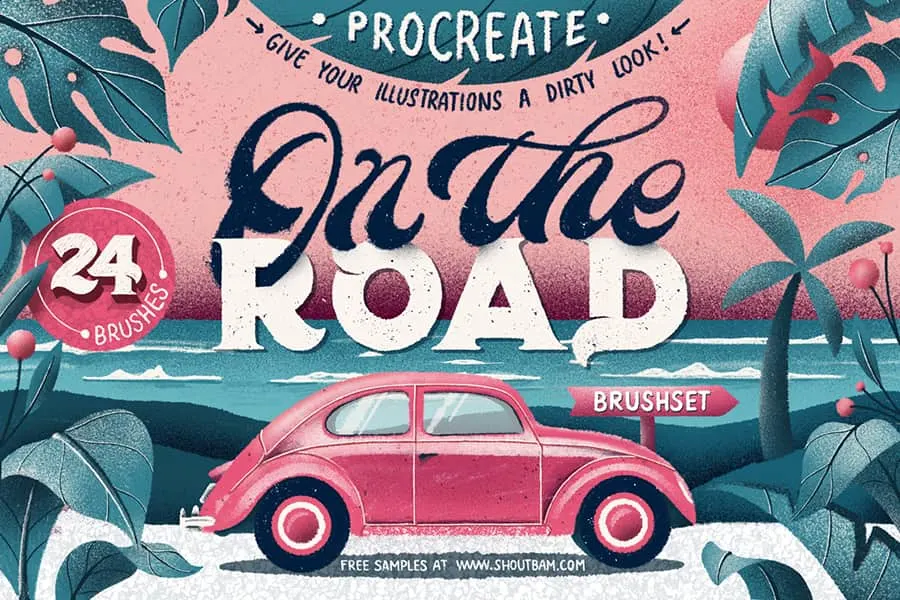
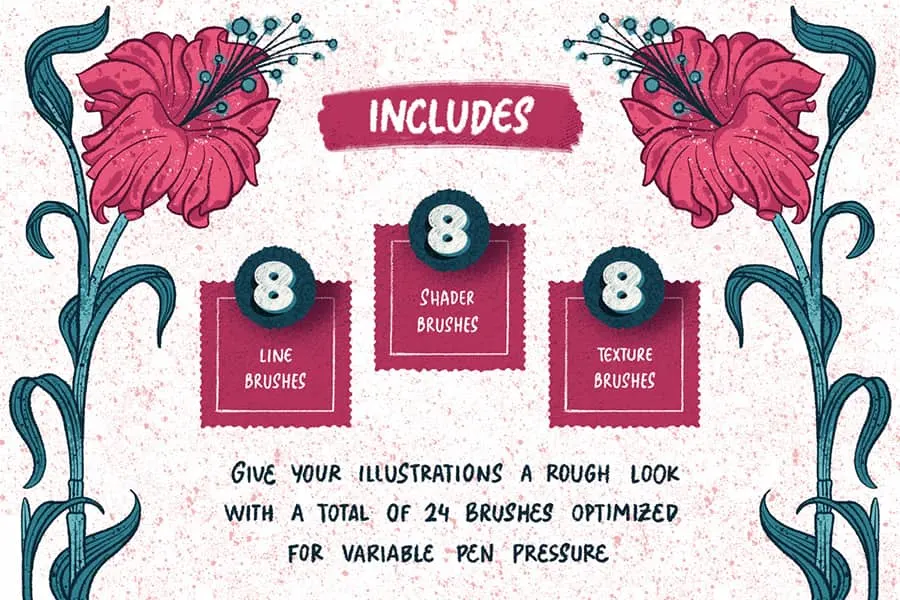
2 – Dry Texture Brushes for Procreate
This set of 30 brushes includes everything you need to pencil, ink, and shade with dry rough textures. This collection of brushes is easy and fun to use and allows you to render illustrations uniquely.
Brushes include pencils, charcoal, inkers, texture builders, and more! These brushes are designed to work together to create dry brush effects often seen in children’s books, editorial spot art, and classic retro 1950s illustrations.
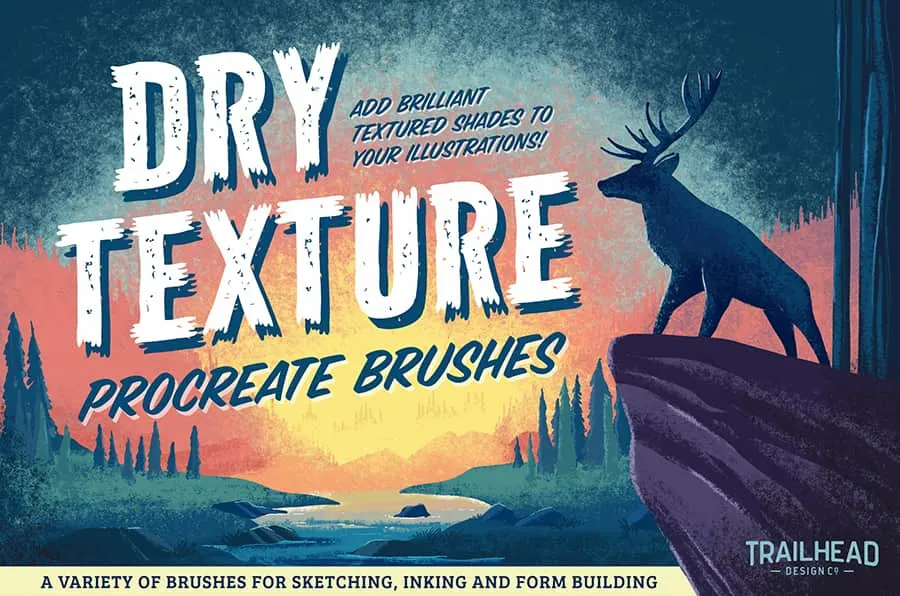

3 – Storybook Studio For Procreate
This set of brushes includes all kinds of texture brushes, pencils, and some of my favorite brushes, including effects, watercolor, and ink.
Included in this set:
• 30 brushes
• 20 unpublished texture brushes
• 10 of my favorite brushes mix all my painting sets.


4 – Dirty Halftones BrushSet & Video Tutorials
This Brush Set is all about Halftones and all the cool effects you can do with them. The textures have been sampled out of real-life textures and have been digitally manipulated to work as seamless patterns.
With these naughty brushes, you will be able to add textures and shadows smoothly and give your artworks some grubby dazzle!
Additionally, they include 5 extra brushes and 2 video tutorials made exclusively for its use on Procreate. You will learn how to make quirky letters, florals and how to use Halftone Brushes and apply offset effects to your artworks. Sweet, right?


The best watercolor procreate packs
Digital watercolor has never been this easy with the brushes I am adding to this list, all the beautiful color changes and ombre effects without any of the mess and water splatters!
1 – Everything Watercolour for Procreate
This Watercolor Pack is the most comprehensive Procreate watercolor bundle you’ll ever buy. It’s filled with extremely versatile and useful watercolor brushes that have become indispensable to my Procreate watercolor workflow.
No matter what your painting style, you’ll be able to effortlessly recreate the look and feel of real paint on paper, all on your iPad.


2 – AquaReal Watercolour Brushes for Procreate
AquaReal is designed to keep the painting process simple but delivers authentic results. No more overwhelm!
With only the essential painting and blending brushes included, you’ll feel confident in selecting the right brush every time. Combined with the unique stamps included, you’ll achieve real results that don’t require a degree in fine art painting!
Have fun applying the stamps to your paintings, and play with clipping masks and blending modes to mimic that wonderful unpredictability of real watercolor.
Turn off the paper layer on all three canvases included and still retain the texture within your painting, making it easier to isolate your image for post-production.
With a growing library of tutorials including tips, techniques, and project-based lessons, you’ll master digital watercolor painting in no time!


Extra procreate tools for lettering
One thing that I love about Procreate brushes is that they can also be shapes and many other tools, so there are tools that help us create layouts and letters easier by having grid shapes as brushes, my favorite tools for this are listed below:
1 – The Slayout Lettering Masterclass by Shoutbam & Design cuts
A hugely comprehensive course on Lettering Layout for Procreate.
With this Masterclass full of actionable tips, you will master your lettering compositions and bring your lettering pieces to a whole new level. We will hold your hand through every stage and take you from beginner to layout master! Learn how to make your Lettering Grids from Scratch!
Contains a Procreate Course including Lettering Basics, Composition Theory & Grids, Design & Gestalt Principles, Composition Practice through Words and Quotes, Covering Spaces, Media Composition, and Extra Fun Exercises!



2 – Grid builder by Ian Barnard & Stefan Kunz
A set of 35 individual grid shapes that you can place together to act as guides when creating your lettering layouts. They can be resized, stretched, and recolored so that every layout you compose will look entirely different from the next.
What’s more, they work in nearly all the top lettering programs. Brushes in Procreate, Custom Shapes & Brushes in Adobe Photoshop, and drag & drop Symbols in Adobe Illustrator. So whether you have an iPad, Surface, Wacom, or Desktop Computer there is an option that can work for you.
Want to use it with your pens and pencils? No problem, compose them in one of the above programs and print it off!


3 – Letter builder by Ian Barnard & Stefan Kunz
The Letter Builder focuses on a common lettering problem, consistency in our letterforms. As lettering artists, we want to maintain size, width, thickness, and style throughout a word.
So, these letter grids give you the basic form of each letter of the uppercase alphabet, so you can spend more time giving the letters your own unique finesse. That’s right, using Letter Builder, drawing the outlines of Serif and Sans Serif letters consistently have never been easier!

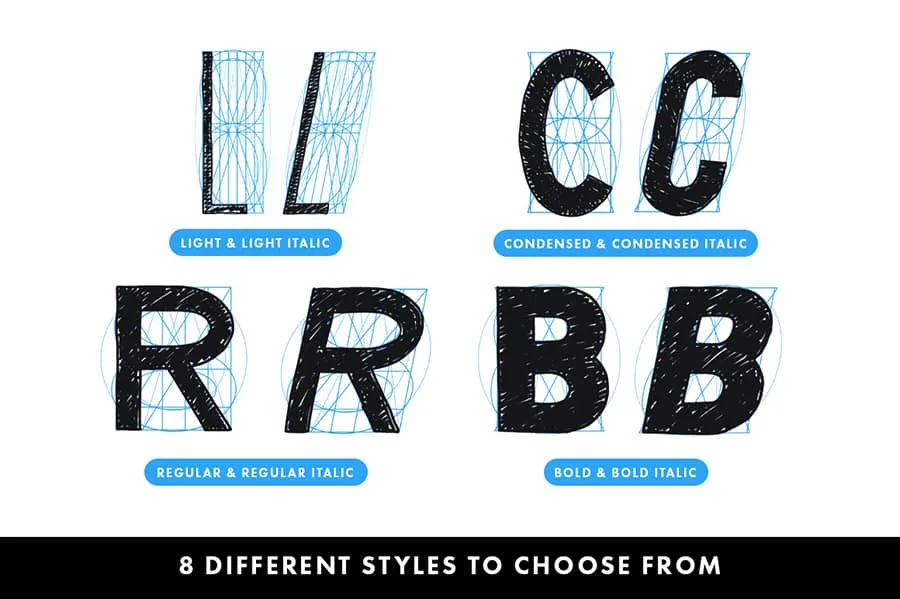
Procreate Brush Bundle DEAL $$
Now that we have covered some of the very best brush packs, I want to share a great deal that I was able to set up especially for you with the help of the guys from Design Cuts!
An especial pack deal that includes five of the packs I've shared but with an exclusive 50% OFF discount! All you have to do is follow this link and you will be able to see this special compilation pack.
SAVE with DesignCuts

HowJoyful Procreate Creative Bundle
This selection of brush packs and tools is perfect to help you level up your digital lettering & calligraphy. I know that selecting the perfect brushes can sometimes be stressful, so I wanted to take that out of the equation this way, you can focus only on creating! And the best part: This bundle is a HowJoyful exclusive and is offered at 50% off the regular price!
My favorite iPad accessories & tools
Wondering what the exact specs of the iPad I have are and some of my favorite extra gadgets to use with the iPad. Here is the list:
To read more details about each one of these and all the extra ones I have, check the iPad section of my Tools page, or visit my Amazon list for all things digital art.
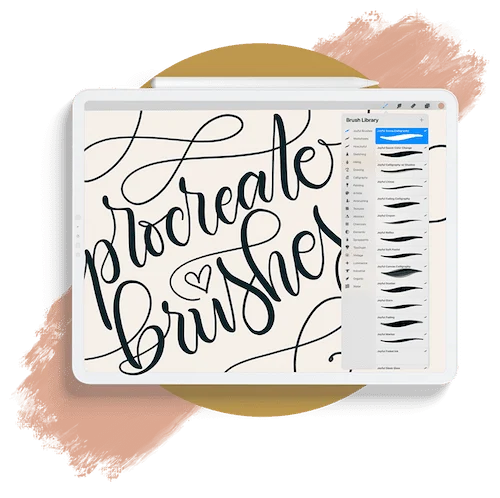
Shop my Procreate brush bundle
40 handcrafted brushes to supercharge your use of the Procreate app on your iPad. I am sharing all my favorite brushes, the exact same ones I made to use with all my digital projects.
FREE Download – Procreate brushes
And now the best part! FREE BRUSHES! Because I could not leave you hanging! I have 4 brushes for you to try for FREE. These are a sample from my Joyful Brush Calligraphy bundle.
All you have to do to download is to Subscribe to the HowJoyful Newsletter below!
If you are already a subscriber, you can have access to the files inside the Letter Vault! Pin this article below to save it for later!
I hope you liked this compilation! And remember to check out my brushes here, and also the collection of brushes that I hand-picked and partnered with Design Cuts to offer a 50% discount! They are awesome.


Happy creating and come back soon for more Procreate posts!