If you have ever wondered how Cricut materials stack up against other brands, this post is for you. In this Cricut materials comparison, I will take it to the basics, and we will compare them apples to apples. Determine how Cricut materials stand against some of the most popular competing brands.

While this post is sponsored by Cricut, I am truly comparing all the materials and sharing the honest results of my companions. I used my own money to purchase all the competition materials, I've included links to both in case you want to check them by yourself.
In this post I will check how the different materials cut, weed, and applied and how they compare and withstand wear conditions, water exposure, and more.
- Cricut Permanent Vinyl v/s Oracal 651 Vinyl
- Cricut Removable Vinyl v/s Oracal 631 Vinyl
- Cricut Holographic Vinyl v/s TeckWrap Holographic Opal Vinyl
- Cricut Iron On Vinyl v/s Siser EasyWeed HTV
- Cricut Holographic Iron On v/s Siser Holographic HTV
- Cricut glow in the dark iron On v/s Siser Glow in the dark HTV
Cricut Permanent Vinyl v/s Oracal 651 Vinyl
Permanent Vinyl is perfect for drinkware and outdoor projects that will be exposed to a lot of wear and tear. Cricut's water-resistant and UV-resistant permanent vinyl lasts up to three years, even in the great outdoors.

1– Cutting the Permanent pieces of vinyl
I selected the same color for both of them, the Cricut permanent vinyl is a little bit darker than the Oracal, but the thickness is pretty much the same, so I set both pieces to cut at the same setting and pressure.
DESIGN SPACE IMAGE USED: But First Coffee #M408DC49E

2– Permanent Vinyl Weeding
While the thickness of the vinyl was pretty much the same, I had a little more trouble weeding the tiny little pieces of the Oracal 651, the glue was so strong that it attached to the tiny little pieces, and I had to make an extra effort to try and keep the first word. But since I had to manually keep them from lifting, they ended up misaligning.

3– Permanent Vinyl Application
Since I wanted to try all vinyl under the same circumstances, I used Cricut's strong grip transfer tape for both of them, using new pieces each time.

The vinyl attached to the cup beautifully and came right off the transfer tape, for both the Cricut and the Oracal permanent vinyl.

4– Permanent Vinyl's First Impressions
I messed up a little bit on the application of the small letters for the Cricut permanent vinyl, as you can see below in the letter “ERM” of permanent.

I already washed the mug twice by hand to see how it will hold, and both are still going strong. I am very curious to see how it will react to washing it in the dishwasher. Later on, I will update this post with those results.

Cricut Removable Vinyl v/s Oracal 631 Vinyl
There are so many projects where we might not want to commit to a permanent design or material color, for those situations, this removable vinyl is a perfect choice. For ultimate flexibility, Cricut's removable premium vinyl stays removable for up to two years without residue.
1– Cutting the materials
The cutting process for the removable vinyl is pretty straightforward, just like with the permanent, I loaded both pieces into my mat and used the default pressure for the cut, both cut fine and unloaded without issues.
DESIGN SPACE IMAGE USED: Thank You #M3FD61C5B

2– Weeding
The weeding process was also super easy, and I had no issues, even with the thin small letters at the bottom, the only letter that got stuck was the “L” from Oracal, but unlike the permanent vinyl, this was way easier to weed without too much effort.

3– Application
Just like I did with the permanent vinyl, I wanted to test how it would work with the strong bond transfer tape, because I have used this kind of vinyl with regular transfer tape, and it always works beautifully. So I wanted to test it on the extreme.

The Cricut removable vinyl had some issues in the center part, but I was able to work the top to have it stick to my palette surface. But as soon as I got to the center part, my luck ran out and the vinyl would not budge, I was not able to make a FULL successful application :(

Now, I had hopes that the Oracal would perform just like the Cricut, but I was surprised to find out that it actually performed worse, I was not able to even peel it off the tape at all. I try to work it to the surface, by applying extra pressure with my hand and also with different tools, but to no avail.

While this issue can be frustrating, I know that it was all about the transfer tape, so when you work with removable vinyl the best thing is to use regular grip transfer tape for a safe and successful transfer.

4– First Impressions
I was not able to remove the strong grip transfer tape from the removable vinyl without peeling everything off my surface, so I am going to have to try again with regular transfer tape. The one thing that I love about this kind of vinyl, is that it allows you to change things if you need to, without leaving any residue. It's perfect for seasonal items.

Cricut Holographic Vinyl v/s TeckWrap Holographic Opal Vinyl
This multicolor, shimmering material makes eye-catching creations and accents. Cricut Holographic vinyl is easy to cut, apply, and remove without residue, perfect for special occasions and seasonal crafts plus everyday celebrations!
I found a very similar color of holographic vinyl on Amazon, while the Cricut brand color is a little bit lighter, the colors are super close.

1– Cutting the materials
The holographic vinyl cuts super nice without changing any of the settings for vinyl. The material is thin enough to cut without any issues.
DESIGN SPACE IMAGE USED: Bless This Mess #M408DA72A

2– Weeding
I cut small parts of the surrounding areas as I was weeding the holographic vinyl because the material is really easy to crumple, I had some pieces attached back to the sheet, so cutting smaller pieces at a time was the best way to prevent that.

I only had one area where the small letters at the bottom of the Cricut holographic seem to move a little, it was a bit more for the Amazon one, but it was nothing too crazy. The TeckWrap brand had more small letters that came off but not fully, so they got a little misaligned.
3– Application
They both applied pretty nicely with the strong bond transfer tape. After the bad luck I had with the removable vinyl, I thought I might get the same results with the holographic vinyl since it's a very similar thickness, but I was surprised it was actually pretty easy to work with and apply.


The backs of both holographic sheets look pretty similar, and they came off the transfer tape very easily.

4– First Impressions
I have worked with holographic vinyl before, but I always make sure to use regular transfer tape, so it was a nice surprise to see how easy they were to place with the strong grip transfer tape. I washed them by hand 3 times, and they seem to hold the vinyl pretty well, I will try a couple of times in the dishwasher to see how they withstand that. I will update this post, later, with that information.

Cricut Iron On Vinyl v/s Siser EasyWeed HTV
This material is perfect for tote bags, tees, or just anything that you would like to customize like fabrics and wood. The Cricut's Everyday Iron-On with StrongBond™ works fabulously with the widest variety of base materials. Use one color or layer up to three for standout patterns and projects.
CARE: Allow 24 hours after application before washing. Wash and tumble dry inside and out. Do not bleach. If you need to iron, only iron on the backside of the garment.
1– Cutting the materials
In order to cut any iron on or HTV, the most important thing to remember is to MIRROR the images and text and to make sure to place the carrier sheet (normally the shiny side) facing down touching the cutting mat.
DESIGN SPACE IMAGE USED: Future Mrs #M3DF4F2D3

2– Weeding
Both of the materials weed very easily, and even the small letters had no issues at all. It seems like weeding iron-on always goes much smoother than vinyl when we have small little details.

3– Application
I made sure to follow Cricut's heat guide and selected the material, and the surface, that gave me the time and temperature to use. Both materials worked pretty well and were peeled without issues.

4– First Impressions
The differences in the materials were not very noticeable without having to get really close to them, the Cricut Iron On has more of a matte finish, and you can see a little bit of a texture from the tote bag material.
In the case of the Siser EasyWeed, the material is shinier, and you can see way more texture from the tote bag fabric. You can see the difference in texture and finish in the pictures below when I scratch-test them.

I tested both applications after a day by running a knife on top to see if it will come off, I tested the little letters since it's one of the most delicate parts, and I was able to do more than 10 passes before seeing any marks on the iron on.

The Siser material had only a little bit more of a noticeable change in color after about 10 scratches from the knife. The vinyl got a little whiter, but it still stays in place.

Cricut Holographic Iron On v/s Siser Holographic HTV
This beautiful material is a great way to make tees, hats, and other clothing customizations stand out! The colors are beautiful and those subtle changes of color make it so lovely!
CARE: Allow 24 hours after application before washing. Wash and tumble dry inside and out. Do not bleach. If you need to iron, only iron on the backside of the garment.

1– Cutting the materials
Just like with the regular iron-on, this holographic iron-on and HTV needs you to place the carrier sheet (shiny side down) and always remember to MIRROR the designs.
While the colors of the backs seem extremely different, the fronts look significantly similar, as you will see.
DESIGN SPACE IMAGE USED: Birthday Princess #M3EAFA2B4

2– Weeding
The wedding of the Cricut brand was so easy! I set up the cutting setting material as Iron-on, and it was perfect. The Siser brand seems to be a little thicker, so the cutting didn't make a dent. Once, I checked on the thickness of the holographic vinyl and decided to change the setting of my Cricut Maker to try again.
It was a little frustrating that the Siser didn't cut the first time, but at least I was able to use the same piece to try again, I guess if it had cut just a more, I would have lost that piece. For the second time attempting a cut, I selected cardboard as the material before cutting and MORE for pressure. This time it actually cut all the way through.

3– Application
I again made sure to follow Cricut's heat guide and selected the material, and the surface, that gave me the time and temperature to use.
Most holographic materials are cold peel, so just make sure you read the directions of your material to avoid frustrations in the future.

4– First Impressions
As you can see below, the colors are extremely similar when exposed to the same light.

Both materials stretch beautifully, but I'll have to give extra points to Cricut because the material is thinner and this makes not only the application easier, but also it stretches a bit more.


Cricut glow in the dark iron On v/s Siser Glow in the dark HTV
This heat-transfer vinyl works fabulously on a wide variety of materials for long-lasting, high-impact results — it outlasts repeated washing without fading, peeling, or cracking. Perfect for costumes or to give your customizations a bit extra with the glow-in-the-dark capabilities.
CARE: Allow 24 hours after application before washing. Wash and tumble dry inside and out. Do not bleach. If you need to iron, only iron on the backside of the garment.

1– Cutting the materials
Both brands of material cut very similarly, and they both had very similar thicknesses, although the color is a bit different, with the Cricut brand of Glow in the dark having a bit more green in the materials and the Siser being a bit more white.
DESIGN SPACE IMAGE USED: Birthday Dude #M3EAF9791

2– Weeding
The weeding process was just like the other iron-on materials. It seems that out of everything I've tested, the iron-on materials are the easiest to weed.

3– Application
The application was also very straightforward, the recommended peel is when it's cool to the touch, and it came out just perfect!


4– First Impressions
The stretch on the glow-in-the-dark is very nice, and for both materials, it was very similar. I ended up liking the color of the Cricut brand better because of the small hint of green that gives away the glow-in-the-dark capabilities more in my mind.


Are you looking for more comparisons? Let me know what you want me to compare! Just email me your question or suggestion. Happy crafting!
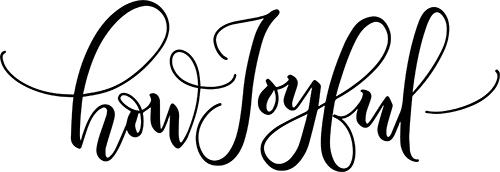




Melissa Palmer
Sunday 20th of November 2022
Following your blog :)
Thanks!
Monica
Saturday 19th of November 2022
Hola Joy! Felicidades por el bebé! Te sigo desde Suecia! Y me encanta todo, pero soy una fanática de tus proyectos!! Saludos desde muy lejos!