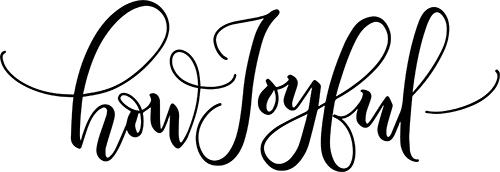Cricut just introduced their latest member of the family, Cricut Joy! A small, compact, and versatile cutting machine with state-of-the-art technology and a new assortment of materials that you have to check out!

As you can expect from someone named Joy when Cricut announced their newest machine AND its name. I got butterflies when I heard JOY! (Isn't it funny how our brain works when we hear our name on the wild? Even for someone that sees it all the time during Christmas time, hehe)
I watched their live announcement on Facebook to see what it was, and halfway through I had already started planning all the projects I was going to do with it.
Because if the machine was named Joy (just like me) I just HAD to have it. (You can see below that I was not able to hide my excitement for this little machine)
The unboxing video will be published soon, woot woot!! Below a little preview =]

So, if you’ve been considering getting one, or this is the first time you hear about it, today I am going to cover all the information you should know in order to decide if you need one as well (even if your name is not Joy, you know?)
So let’s get into it!
- What is Cricut Joy?
- How big is the Cricut Joy?
- What comes in the box of the Cricut Joy?
- Who is Cricut Joy better suited for?
- What can the Cricut Joy cut?
- Can you use Cricut materials, pens, mats, and blades that you already have?
- What’s new about Cricut Joy?
- What are smart materials?
- What are the Cricut Joy card mat and card inserts?
- How portable is the Cricut Joy?
- Can you use infusible products with the Cricut Joy?
What is Cricut Joy?
Cricut Joy is the latest release from Cricut and the smallest cutting machine in the Cricut family! BUT don’t let its small size fool you, because this little beauty has some serious state-of-the-art capabilities that will allow you to create like no other machine in the Cricut family.
Cricut Joy is the perfect companion to quickly and easily personalize anything with one cut and one color, in 15 minutes or less. It is fun, functional, and simple to use.
Practical, everyday projects have never been more accessible or easier! If you already have a Maker or Air 2, Cricut Joy opens additional creative possibilities with unique features and is the perfect companion for quick, mat-free projects and long cuts.

The brand-new smart materials do not require a mat, meaning: less to buy, fewer steps, and faster results. And the new Card Mat, as well as the Card inserts, allow you to create cards at a moment’s notice.
How big is the Cricut Joy?
Cricut Joy is Cricut’s smallest smart cutting machine ever! It fits in a cubby or looks great on a counter. Cricut Joy packs away easily and sets up instantly, making it super easy to move from room to room.
Not having to transport a mat, combined with the smaller material size, makes the whole system compact and portable. No craft room required.
Below you can see the size comparison between my Cricut Explore Air 2 and the Cricut Joy. How Adorable and tiny is the Joy machine?

Measuring just 8.5” wide, 5” deep, and 5” tall, and weighing in at only 3.9 lbs (1.75 kg), this smart little cutting and writing machine makes it easy to personalize almost anything you need at awesome speeds.
What comes in the box of the Cricut Joy?

- Cricut Joy machine
- Blade + Housing
- Fine Point Pen, Black (0.4 mm)
- StandardGrip Mat, 4.5″ x 6.5″ (11.4 cm x 16.5 cm)
- Welcome card
- Power adapter
- Free trial membership to Cricut Access™ (for new subscribers)
- 50 ready-to-make projects online (In Design Space)
- Materials for a practice cut
I do have to make a note that the Blade and housing, Fine point pen and StandardGrip Mat, are specially designed with the Cricut and are not interchangeable with the rest of the Cricut Family (a full explanation of what is compatible between machines below in the post)
Who is Cricut Joy better suited for?
If you've ever been tempted to own a Cricut machine but felt intimidated by the Cricut Maker or the Cricut Explore Air machines, the Joy is the perfect introductory machine to the family.
If you don't have a lot of room that you can dedicate to crafting, this is the machine for you. It fits in a pouch smaller than many of my handbags (ha!) and because it's not only small but also lightweight, you can store and carry around with you.
This little machine is perfect for the DIYers that want to update their spaces on a budget.
For all of us busy moms that need quick, easy and fuss-free crafts, teacher gifts, thank you cards, or even party decor.
For the organizers that want to label all the things and make them as beautiful as possible! If you want to crat on-the-go, or in your classroom, office, or kitchen, the Joy would be the perfect partner for you.
Even if you already own one of the other “full size” machines, the Cricut Joy opens the possibility, to craft easier, faster and in just anyplace.
You can save your Cricut Maker or Explore Air for bigger designs or denser materials and fall in love with this mini machine that I bet will become your to-go machine for last minute, super-fast crafts, labels, decals and so much more!
My Cricut Joy fits perfectly on the shelves I use to organize my pens!

I was able to organize all of my Cricut Joy Materials and tools in this handy mesh on the side of my table =]

What can the Cricut Joy cut?
Just like the other Cricut machines of the family, the Cricut Joy can both cut and write, BUT it does so using a host of tools specifically designed for the smaller footprint.
Because of the smaller size, the guys at Cricut had to redesign everything from the ground up, this is why Cricut Joy has uniquely designed:
- pens
- blades
- StandardGrip and LightGrip mats
- and smart materials
The blade of the Cricut Joy is comparable to the Fine point blade of the full-size machines, this means that you can cut everything that you can with that blade (and that is not a small list)!
What to see everything is the list? visit this page. Some of the most popular materials are listed below:
- Art Board
- Corrugated Cardboard
- Flat Cardboard
- Foil Poster Board
- Cardstock
- Glitter Cardstock
- Insert Card – Cardstock
- Medium Cardstock – 80 lb (216 gsm)
- Iron-On
- Everyday Iron-On Mesh
- Glitter Mesh Iron-On
- Holographic Iron-On
- Infusible Ink Transfer Sheet
- Smart Iron-On
- SportFlex Iron-On
- Leather
- Faux Leather (Paper Thin)
- Paper
- Deluxe Paper
- Deluxe Paper, Adhesive Backed
- Deluxe Paper Foil Embossed
- Foil Paper – 0.36mm
- Pearl Paper
- Shimmer Paper
- Smart Label Writable Paper
- Sparkle Paper
- True Brushed Paper
- Plastic
- Foil Acetate
- Vinyl
- Adhesive Foil
- Chalkboard Vinyl
- Dry Erase Vinyl
- Smart Label Writable Vinyl
- Smart Vinyl – All of them!
- Stencil Vinyl
- Other
- Party Foil
- Window Cling

Can you use Cricut materials, pens, mats, and blades that you already have?
The answer is yes and no, you can use some of them, but not all of them, so let’s go over each one in detail:
- BLADES: You can not use Cricut Explore or Maker blades with your Cricut Joy. Because of the smaller size of the Cricut Joy, the other blades are too big.
- MATS: You will also need new mats, but since they introduced the ability to cut without a mat, you will only need a mat if you want to cut materials that are not smart.
- PENS: Because of the smaller size of the Cricut Joy, it also comes with specially sized pens.
- MATERIALS: You can definitely use MOST of your materials. Standard iron-on and Vinyl can be cut with the Cricut Joy mats, as well as cardstock or all other materials that can be cut with the fine point blade that you use for your Cricut Explore or Cricut Maker.

What’s new about Cricut Joy?
The most important innovations released with the new Cricut Joy I think are:
I will go into details on each one of them, but I want to say that I am SO excited about the smart materials!
Matless cutting anyone?
Yes!
With Cricut Joy that is finally a reality, with this new technology of materials, all the hassle of having to deal with cutting mats is eliminated.
Cricut Joy features sensors under the feed guides that allow the smart materials to be cut without a mat.
You simply feed these materials straight to the machine and your design will be cut with the same prescription as the other machines.

Game changer, right?
What are smart materials?
Cricut Joy smart materials are designed and specifically sized to fit in the Cricut Joy machine without the need for a cutting mat. They feature bands on both sides that help the feeding and they also have a firmer back that provides the extra stability to cut with precision.

Smart materials are available in both vinyl and iron-on, in a wide array of colors and finishes. They also have it on smart labels (writable vinyl).
The lengths are 48 inches, 10 feet and 20 feet rolls (20 feet rolls are only available in limited colors)
With these 20 feet rolls, you can do something that we were never able before! You can actually CUT 20 feets all at once! no need to switch out mats.
With this new little machine, you are able to cut single shapes of up to 4 feet long, and then those, you can repeat up to 20 feet.
That’s crazy long!!
What are the Cricut Joy card mat and card inserts?
The Cricut Joy Card Mat is a uniquely designed cutting mat with a divider to protect the back of a folded Cricut Insert Card while cutting a design on the front.
It was specially designed for the Cricut Joy Machine, so it can not be used with the other Cricut Machines.

Traditionally, if you wanted to make a card in your full-sized machine, you would have to cut the card itself score and sometimes also make the envelope depending on the kind of cards you are making.
Cricut Joy card mat and the blank Card inserts are designed to make this process 10 times easier, so you can make simple, one layer cards at a moment’s notice.
The Card Inserts sets are composed of 3 parts: the card itself, an insert, and the envelope.
The ability of just popping a card in the mat and cut a card this fast makes making last-minute cards so easy and missing an occasion because you didn’t have time to go to the store and get a card, a thing of the past!
How portable is the Cricut Joy?
One of my favorite things about Cricut is that they offer travel totes for all the machines, and I especially love the carrier they made for the Cricut Joy because it’s smaller than 90% of my bags, so carrying it around is not an issue at all.

I am so excited to take my machine to our camper and finish some of the projects I have for that space! (I will be labeling all of the things!)
The interior of the new Cricut Joy Tote features 2 compartments, one for the machine and one for the cable, on the side of the interior it also has a small compartment where you can store some tools.
The back has a pocket with a magnetic closure, so you can store and carry mats and some paper or vinyl, it’s so adorable!

Can you use infusible products with the Cricut Joy?
YES! Cricut released a few infusible products, like sheet bundles and infusible pens that are specifically sized to fit and work with the Cricut Joy machines.

These materials are perfect to get you comfortable with infusible products and the perfect size to not be intimidating!
If you are not sure what infusible products are, let me explain:
Cricut Infusible Ink is an ink transfer material that allows you to create professional-level projects.
It uses the same technology as sublimation printing but without the expensive equipment, and the extremely complicated process.
The ink becomes one with fibers of your material, meaning no peeling, no cracking, and it’s washer-proof!
In order to use infusible ink, you do need a heat machine that can reach 400 degrees, So a household iron would not work well with them. But the EasyPress Family can get that job done!

And if you want to save this post for later, here are some pins for you!


Keep creating!