Learn how to make a super cute rolled pencil case using the Cricut Explore Air 2 and also learn why I am so in love with this machine!

This is a sponsored conversation written by me on behalf of Cricut. The opinions and text are all mines.
It’s no surprise that I love crafting and creating, after all, that’s why I started this blog and my business.
One of my first introductions to big projects was while paper cutting and flower making when crafting the projects for our DIY wedding back in 2010.
I wanted to make paper and fabric flowers because I could re-use them after the wedding, and it was also a way to save money for our celebration.
BUT It took me for.e.ver!!
I cut and folded so many flowers! SO MANY (with the help of my family of-course)
Around that time, I had only heard about cutting machines, it sounded like something from a different world.
Then a couple of years after I *FINALLY* purchased my first machine, and with that, my creative world was forever changed.
Since then, cutting machines have evolved, and now they can do so much more than when I first started playing with one.
So now I want to share with you 5 reasons why I love my Cricut Explore Air 2.
1 Wide variety of materials to use
This was the main reason I converted to Cricut, with more than 100 materials to cut, the sky's the limit!
Before we were limited to only cutting paper and vinyl, now the game is different.
With the Cricut Explore Air 2, you can cut everything from cardstock, vinyl, and iron-on to specialty materials like glitter paper, cork, and bonded fabric.
If you want to read more about the Cricut machines, check out my post about what a Cricut machine is and why you might need one.
Here is a small list of materials you can use to work on a project with the Cricut Explore Air 2.

2 Cutting Speed
Time is money, right?
And there is nothing more annoying than having to wait for 20 minutes for your machine to cut a project?
Yeah, I can think of more annoying things too, BUT we don't need to waste our time when it's no necessary, right?
I am an impatient person when it comes to creating.
When I start a project I want to do it as fast as possible, and you are probably there with me, as moms we already don't have much time to spare for fun crafts, so I am SOO happy this new generation of machines considered how important speed is and made the Cricut Explore Air 2 able to cut and write up to 2X faster than previous Cricut Explore models.
Now finally, that awful wait is something of the past!

3 Easy to use
I know that we all learn things differently and what might be easy for some, can be ready hard for others. Some people get so overwhelmed with the machine and the steps that just close themselves to even trying.
But we are not like that anymore, right?
I honestly think that the folks at Cricut have done such a great job at making the machine and software as easy to use as possible.
The SmartCut dial makes the selection of the material so easy.
Design space is so easy to use (some don't like how basic the editing is, but for beginners, I think It’s the best) And the machine has a very user-friendly interface.
Plus, all machines come with a simple first project to help you break the overwhelm and give you confidence by completing your first project.

4 Flexibility – Design on the go
I love not having to be attached to only one device in order to create projects with Design Space. You can use the desk version, the online version, or the app on any device:
- iPhone
- iPad
- Laptop
- Desktop
And it’s perfect for anyone that doesn’t have a dedicated crafting space, they can create on-the-go and just cut when they are with the machine.

5 Specialized tools to make crafting easier
While I already talked about the wide variety of materials that you are able to cut with the Cricut Explore Air 2, one thing that sets Cricut apart is how specialized the range of tools, blades, and mats are.

The Cricut Explore Air 2 has 3 blades compatible with the Smart Cut 2 system
- Premium Fine-Point Blade: (GOLD or SILVER) this one was formerly the silver blade, and it's the default blade that comes with your machine. It’s perfect for thin to medium-weight projects and allows very intricate work. It’s made from German Carbide Steel and extremely durable.
Recommended or cutting paper, cardstock, poster board, vinyl, iron-on, etc. - Deep-point blade: (BLACK) this blade was the GAME-CHANGER for all of us crafters. It has a steeper blade angle (60 degrees vs. the 45 degrees of the fine-point blade), and it’s made from German Carbide Steel. Recommended for intricate cuts using materials like chipboard, magnet, stamp material, stiffened felt, foam sheets, cardboard, and some fabrics.
- Bonded-Fabric blade: (PINK) this blade is pink in color to match the FabricGrip machine mat. It’s perfect to use with fabrics that have a stabilizer or backer iron-on. Just like we keep scissors that are only for fabric so we can prolong their life and quality. Cricut offers this blade, so you can keep it only for your fabric projects.
So, now let's practice some fabric cutting!
ROLLED PENCIL CASE TUTORIAL
The final (rolled out) size of the pencil case is 15 inches wide by 9.5 inches tall, and it comfortably fits about 28 Tombow dual brush pens.

My idea for this pencil case was to be able to store some of my Tombow dual brush, rolled them out and in easily, and have full access by being able to look at the colors once they are laying down. (for more pencil case ideas, check this post about cute pencil cases)
So, of course, the rolled version was the best option!
Look at it in action below!


THE MATERIALS
- Cut file from Design Space (Click customize to edit the project)
- Cricut bundle fabric – Blue Carolina
- Sewing bundle
- Iron on gold
- Heat and bond
- Cricut Explore Air 2
- EasyPress
- EasyPress Mat
The cuts for the pieces are 2 rectangles of 15×9.5 (backside), 2 rectangles of 4.5″ by 15″ for the pencil holder, and 2 pieces of 3.5″ by 15 for the stopper on the top.
(PS. If you want to read more about what an EasyPress machine is, read this post where I explain it all!)

The process of making the pencil case was so much easier than cutting all single by using the Cricut Explore Air 2 machine.
The only thing I wish I would have done differently is probably using felt for one of the sides, that way I would have not needed to fold over and sew, to then turn inside out in order to have a nice edge seam.
So, I think I will make another version of this same pencil case that will hopefully be a lot easier than this one.
For a full tutorial and instructions for the pencil case, just scroll to the bottom of the post!




Rolled up pencil case
Learn how to make a rolled pencil case using your Cricut Explore Air 2 to cut the pattern.
Materials
Instructions
 The first thing to do, before starting to cut the fabric with the Cricut Explore 2 machine. Is to add Heat and bond to the back of the fabric.
The first thing to do, before starting to cut the fabric with the Cricut Explore 2 machine. Is to add Heat and bond to the back of the fabric.  I cut a similar size of Heat and bond, then used my EasyPress att 200 Fahrenheit to fuse them together.
I cut a similar size of Heat and bond, then used my EasyPress att 200 Fahrenheit to fuse them together. I did the same thing to both of the fabrics I used for the pencil case.
I did the same thing to both of the fabrics I used for the pencil case. I used the brayer to make sure the fabric was flat and without any bubbles to have a clean cut.
I used the brayer to make sure the fabric was flat and without any bubbles to have a clean cut. I loaded the design from Design Space. Loaded my fabric and let the machine do the magic.
I loaded the design from Design Space. Loaded my fabric and let the machine do the magic. I used the Polkadot fabric under the "keep it together" lap and on the front pockets.
I used the Polkadot fabric under the "keep it together" lap and on the front pockets. When peeling the fabric, I found that the fabric itself peeled super easy, but the paper was a little trickier to peel off.
When peeling the fabric, I found that the fabric itself peeled super easy, but the paper was a little trickier to peel off. I fused the front and the back fabric for the top flap together.
I fused the front and the back fabric for the top flap together. For the front of the pockets I left a 1/2 inch longer than the Polkadot piece, that way I could fold it and make a cleaner edge.
For the front of the pockets I left a 1/2 inch longer than the Polkadot piece, that way I could fold it and make a cleaner edge. I cut my "keep it together" out of gold iron-on and placed it in my lap. I used the EasyPress to attach it to my front lap.
I cut my "keep it together" out of gold iron-on and placed it in my lap. I used the EasyPress to attach it to my front lap. I used a fancy stitch for the edge using a matching thread color.
I used a fancy stitch for the edge using a matching thread color. To make the front of the pencil case more interesting, I used plain purple fabric and the same floral pattern I used for the front, but just in a small area, I also cut the initial of my last name to make it a little more personalized. I only ironed the letter, but I should have sewed around it to keep it in place, I know!
To make the front of the pencil case more interesting, I used plain purple fabric and the same floral pattern I used for the front, but just in a small area, I also cut the initial of my last name to make it a little more personalized. I only ironed the letter, but I should have sewed around it to keep it in place, I know! Once the front pocket was ready, I pinned it and sewed 3 different lines to make 4 pockets. After that, I turned both pieces facing each other right sides toward the inside and sewed the edges leaving one opening on the side.
Once the front pocket was ready, I pinned it and sewed 3 different lines to make 4 pockets. After that, I turned both pieces facing each other right sides toward the inside and sewed the edges leaving one opening on the side. I sewed a ribbon piece on the edge to close it together. Overall I loved the way it looks, but I think next time, along with making it with felt to make it easier to construct, I will make a video so you guys can see it better =]
I sewed a ribbon piece on the edge to close it together. Overall I loved the way it looks, but I think next time, along with making it with felt to make it easier to construct, I will make a video so you guys can see it better =]  I wrapped a simple bow with the ribbon that gave it the final touch!
I wrapped a simple bow with the ribbon that gave it the final touch!
Recommended Products
As an Amazon Associate and member of other affiliate programs, I earn from qualifying purchases.
I hope you guys like the tutorial and stay tuned for the felt option that I think will be a little easier to make in case you are not too advanced with the sewing machine =]
If you liked the project just pin it for later!


Happy fabric-cutting!
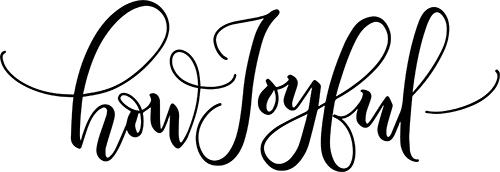






joanne robertson
Monday 11th of January 2021
Hi I was wondering if you have the measurement for the material for this project
Joy Kelley
Saturday 27th of February 2021
Hi Joanne, you will need 2 rectangles of 15x9.5 (backside) 2 rectangles of 4.5" by 15" for the pencil holder, and 2 pieces of 3.5" by 15 for the stopper on the top =] I hope that helps!
Tiffany
Monday 4th of January 2021
Hi Joy! I just got a cricut air 2 as well and I’ve been trying to determine if the machine cuts regular fabric that is not bonded...do you by chance know through experience? I haven’t been able to find a clear answer through cricut so hoping you can help! Thank you!
Julie K Worthington
Thursday 21st of January 2021
@Tiffany, if you bond the fabric you have to freezer paper, you can then peel the freezer paper away and have your regular fabric left. I have used this with cotton and calico. Just Google bond freezer paper to fabric for directions.
Joy Kelley
Tuesday 5th of January 2021
Hi Tiffany! I have tried to cut a bunch of different kinds of fabric with my Cricut Air 2, unfortunately, my results for any fabric that had stretch and doesn't have anything to bond to, have been unsuccessful. I did end up getting a Cricut Maker because I needed to cut more fabric for my projects and the Maker handles any fabric much better.
I am so sorry but the best bet for a successful fabric cut with the Cricut Air 2 would be to add bonding.
Hoping this helps! Let me know if you have any other questions =]